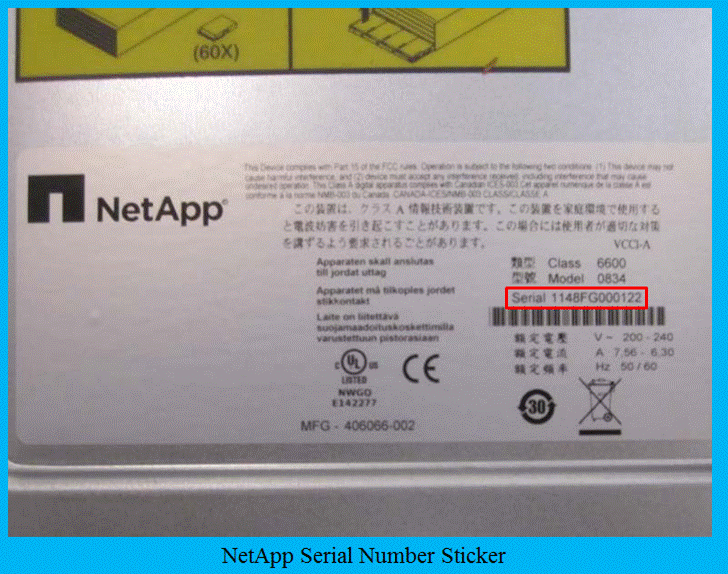QD, QM, and QS Systems: Finding the Product Serial Number
Customers must supply their product
serial number when they contact Quantum Support. This article provides
information on finding the system serial number for the following Quantum
systems:
·
QD6000/QD7000
·
QS1200/QS2400
·
QM1200
System serial numbers are found on
stickers on the RAID enclosures. The location of the stickers varies, depending
on the type of enclosure.
Most system serial numbers are of the form CX1234ABC56789 and
begin with the characters CX. All systems also have a NetApp serial number
(see below). For a few systems, there is no Quantum serial number, and the
NetApp serial number will be sufficient.
This article covers the following
types of Serial Numbers:
·
QD6000/QD7000 Serial Numbers
·
QS1200/QS2400/QM1200 Raid Chassis Serial Numbers
·
QS1200/QS2400/QM1200 Expansion Chassis Serial Numbers
Customers may provide their StorNext
serial number. If a customer provides a StorNext serial number, Service should
locate the Q-Series product serial number in the Oracle IB record. Use the
Q-Series serial number to open the SR.
The system serial number is on a
sticker on the right front of the system, on the metal flange that is used to
secure the system in the rack. To see this sticker, you must remove the bezel.
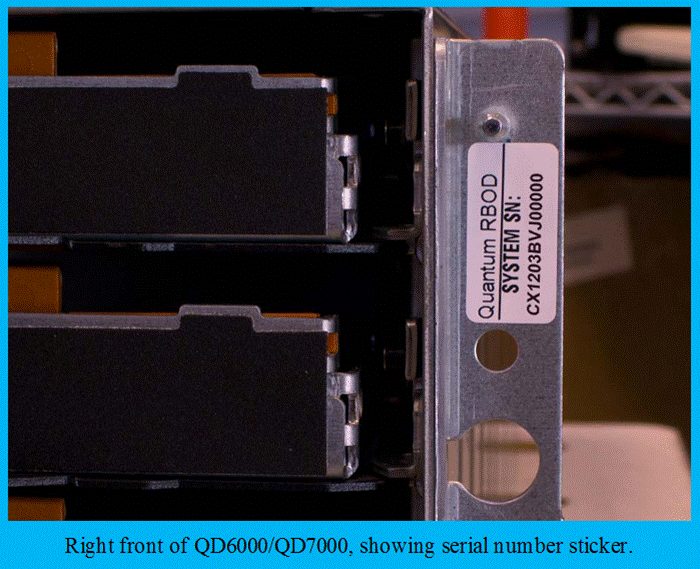
A serial number sticker is also
located on the top rear of the enclosure.
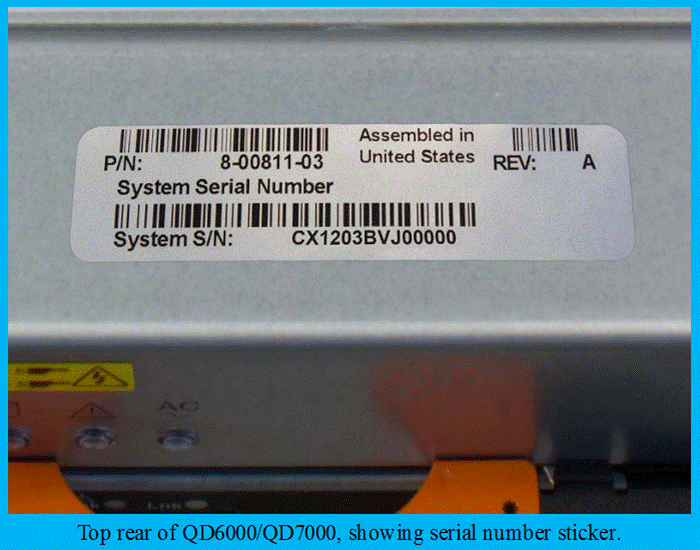
QS1200/QS2400/QM1200 RAID Chassis Serial Numbers
The system serial number is located
on the rear of the enclosure, on the lip beneath the power supply.
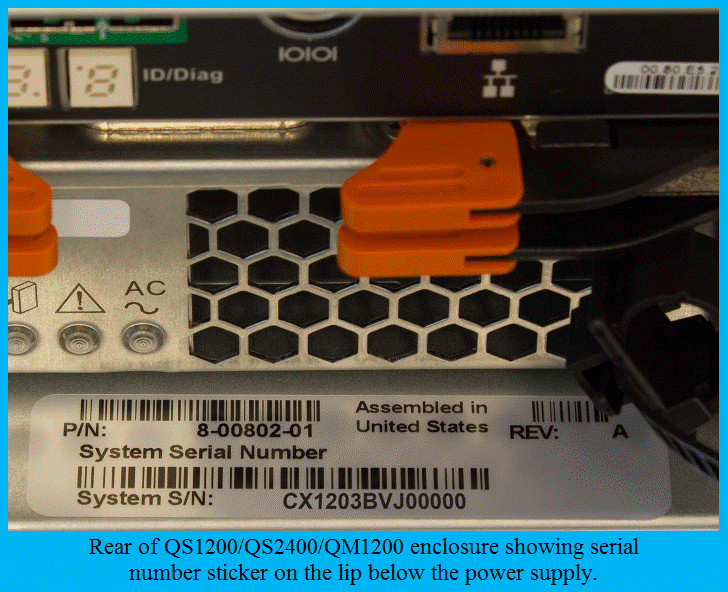
QS1200/QS2400/QM1200 Expansion Chassis Serial Numbers
Stickers for expansion enclosures
identify them as such, as shown in the figure below (EXP MOD 2, in this case).
Although the sticker is on an expansion chassis, it also provides the system
serial number.
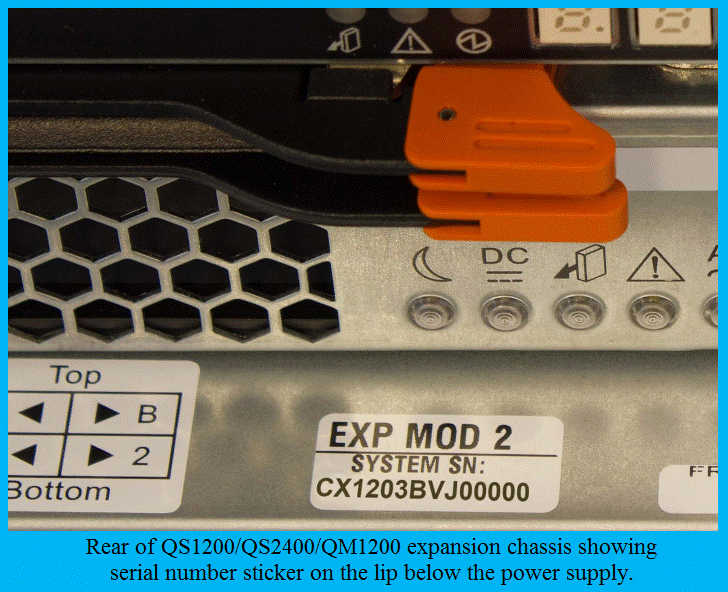
Some Q-Series enclosures have only
NetApp serial numbers. On all enclosures (even those that display a Quantum
serial number), the NetApp serial number is on a silver-tinted sticker on top
of the chassis. If a Quantum serial number cannot be found, use the NetApp
serial number instead.